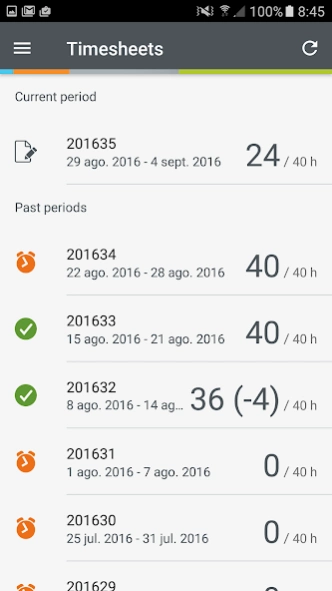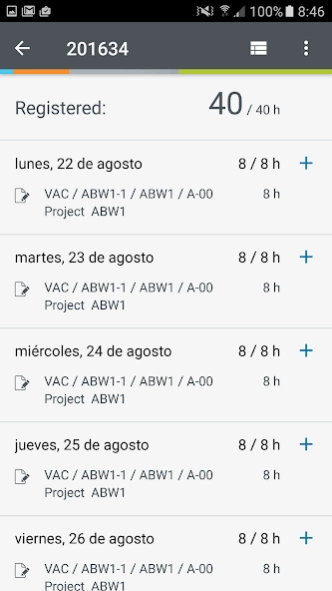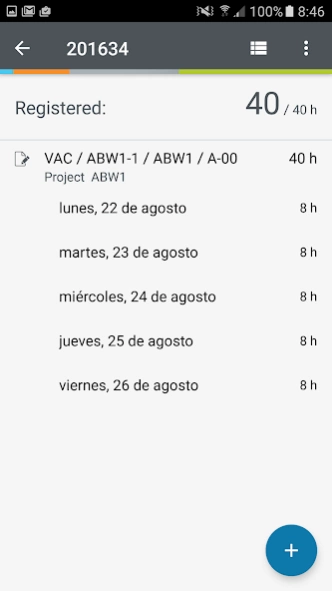Unit4 Timesheets 5.3.0
Free Version
Publisher Description
Unit4 Timesheets - Full control of your timesheets at all times, online and offline
NOTE: To enable this application your employer must have Unit4 Business World server software installed and configured.
Unit4 Timesheets is a powerful and easy to use app that allows you to keep track of the timing you spend in multiple projects simultaneously. It lets you enter time manually or clock in at the beginning of your day and clock out when you leave from a single screen and when finished, add a consolidated time entry to each project.
All the features it provides together with its clean and simple-to-use interface. Unit4 Timesheets is a very handy app for people who spread their time among many projects throughout the day.
Use the Timesheets app to:
- Add, edit or delete your timesheet entries online or offline
- Copy entries from last period
- Distribute remaining hours according to work schedule
- Enter hours for yesterday or today straightaway from the home screen
- Enter hours for future periods
- Record time spent - e.g. meetings and transfer it to your time sheet
- Set up a local timesheet reminder
- A recently used combination of project, work order, activity etc. from a list can be selected
Special features:
- Tap and hold on code combinations to see more information
- Slide right to use magic wand for row in code view entry mode
- Slide left to set 0 hours in code view entry mode
- Go landscape for view familiar in UBW Web and Smart Client
We would love to hear any feedback. Please email any questions, ideas, or words of encouragement to support us. We’re here to help.
About Unit4 Timesheets
Unit4 Timesheets is a free app for Android published in the Office Suites & Tools list of apps, part of Business.
The company that develops Unit4 Timesheets is UNIT4 Mobile Apps. The latest version released by its developer is 5.3.0. This app was rated by 4 users of our site and has an average rating of 2.1.
To install Unit4 Timesheets on your Android device, just click the green Continue To App button above to start the installation process. The app is listed on our website since 2023-12-06 and was downloaded 134 times. We have already checked if the download link is safe, however for your own protection we recommend that you scan the downloaded app with your antivirus. Your antivirus may detect the Unit4 Timesheets as malware as malware if the download link to com.unit4.timesheet is broken.
How to install Unit4 Timesheets on your Android device:
- Click on the Continue To App button on our website. This will redirect you to Google Play.
- Once the Unit4 Timesheets is shown in the Google Play listing of your Android device, you can start its download and installation. Tap on the Install button located below the search bar and to the right of the app icon.
- A pop-up window with the permissions required by Unit4 Timesheets will be shown. Click on Accept to continue the process.
- Unit4 Timesheets will be downloaded onto your device, displaying a progress. Once the download completes, the installation will start and you'll get a notification after the installation is finished.